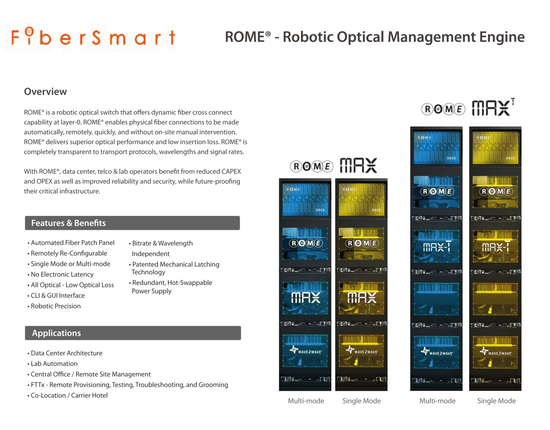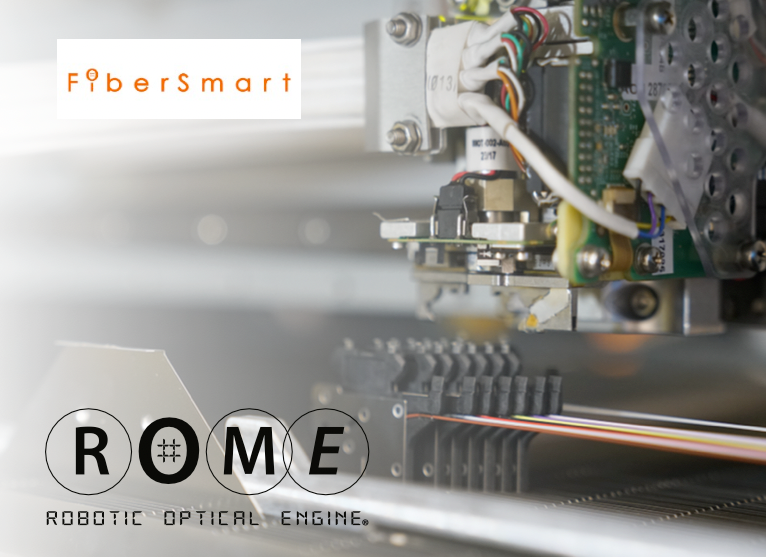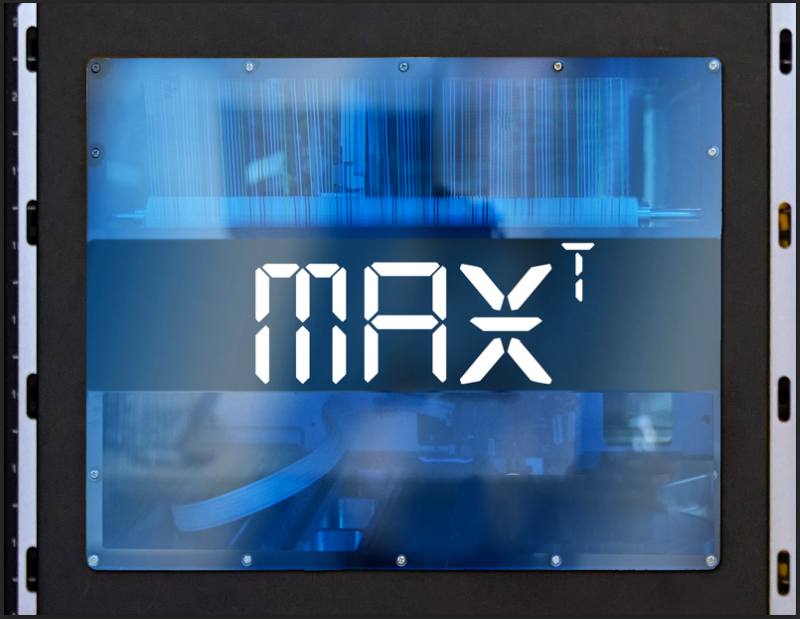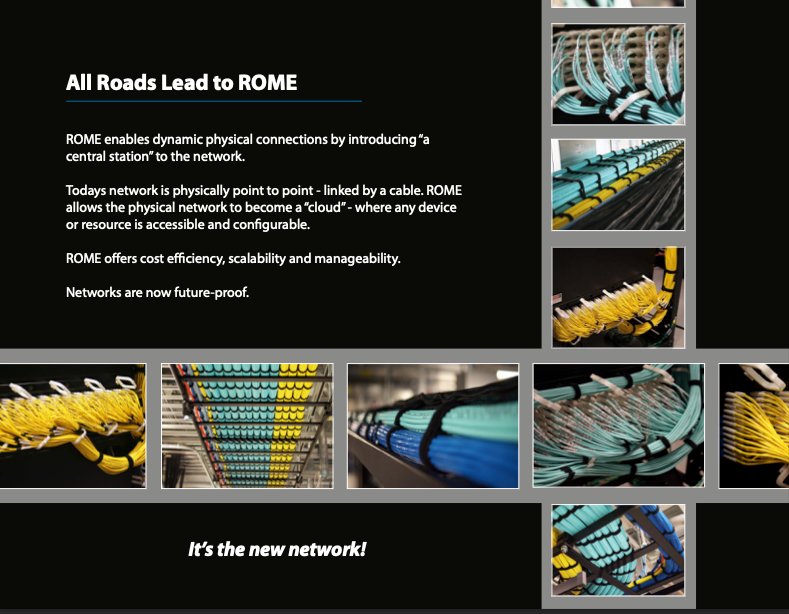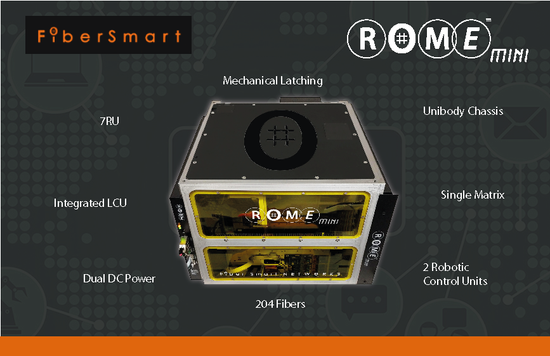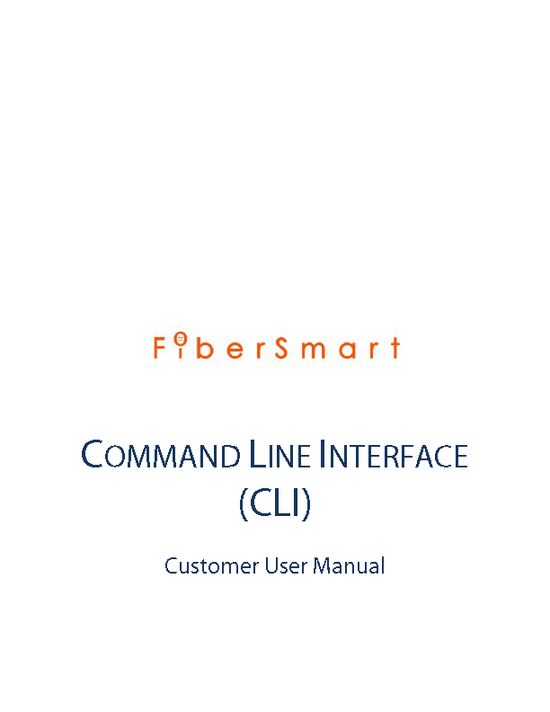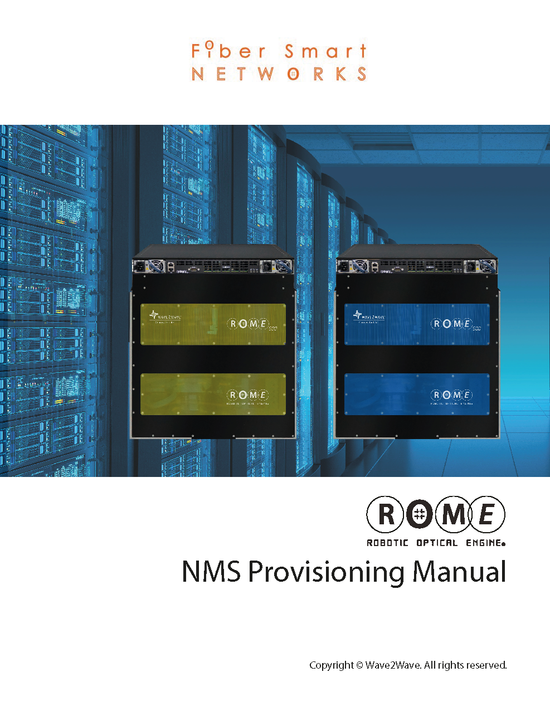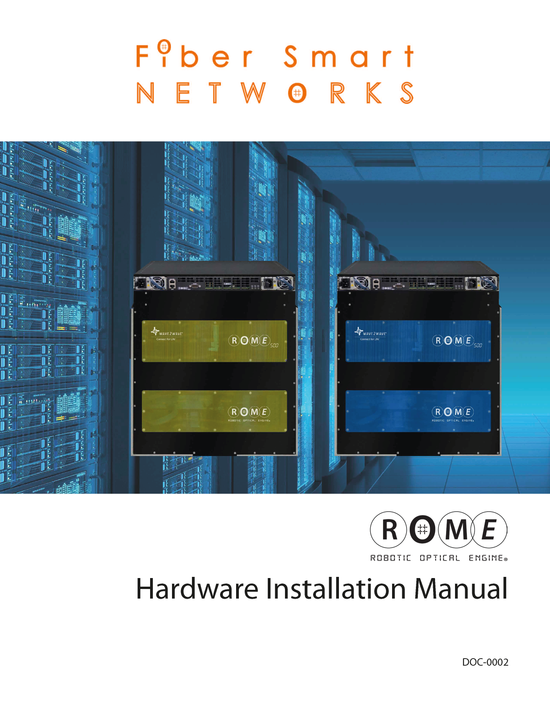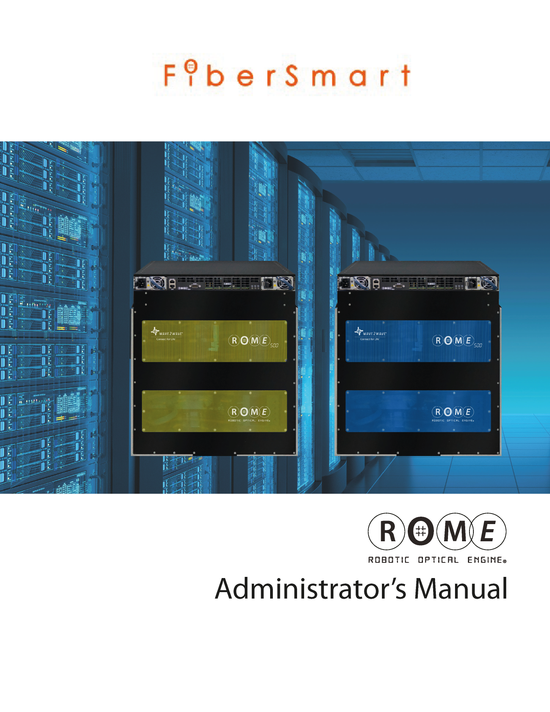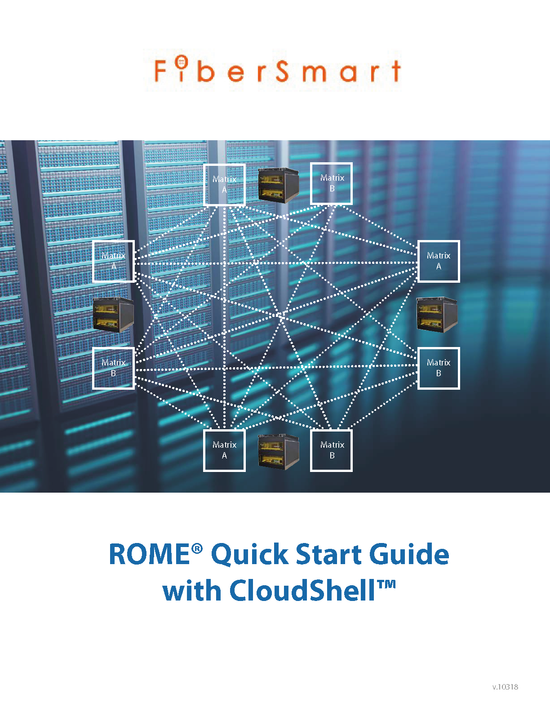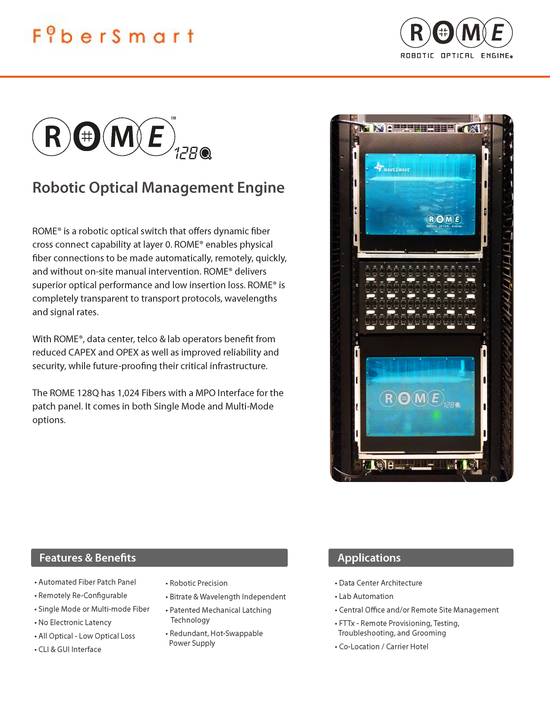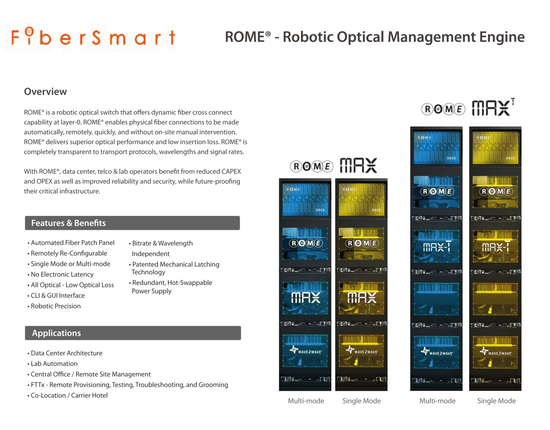Brochures

Installation is Quick & Easy
Right Click & Save AsManuals
-
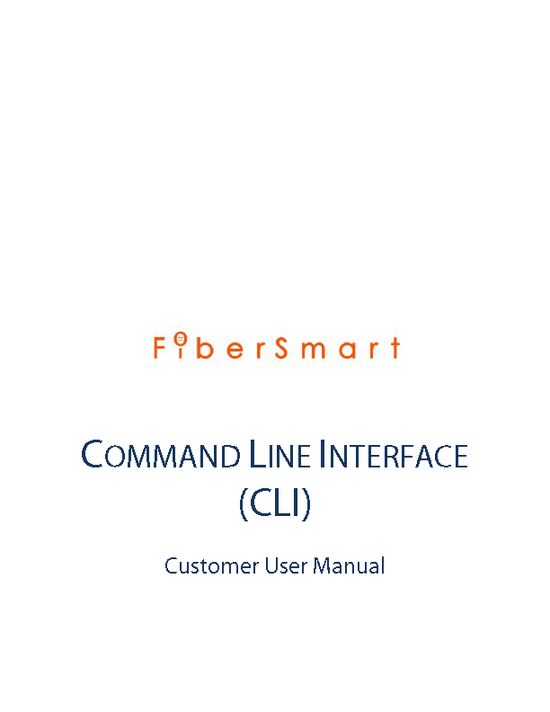
ROME CLI Manual
Right Click & Save AsThe purpose of the Manual is to enable customers to use the ROME Command Line Interface (CLI). This manual provides step-by-step instructions for normal operations of the Fiber Smart Networks Robotic Optical Engine (ROME) System by the customer. It provides background and instructions for each function.
-
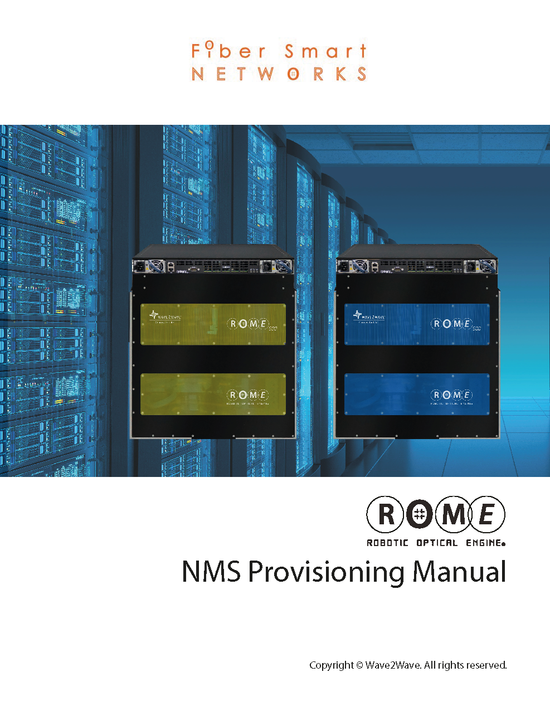
EMS Provisioning Manual
Right Click & Save AsThis Guide provides step by step instructions for normal system operations of the Fiber Smart Element Management System. It provides background and instructions for these functions.
The purpose of the Guide is to enable users of the Wave2Wave NMS to operate the system properly.
-

ROME Mini Hardware Installation Manual
Right Click & Save AsThis guide provides step by step instructions for the installation of the Fiber Smart Robotic Optical Management Engine (ROME) system, as well as important information on Standards, Agency193 Approvals, and Safety warnings. Please read all the safety warnings before beginning installation.
-
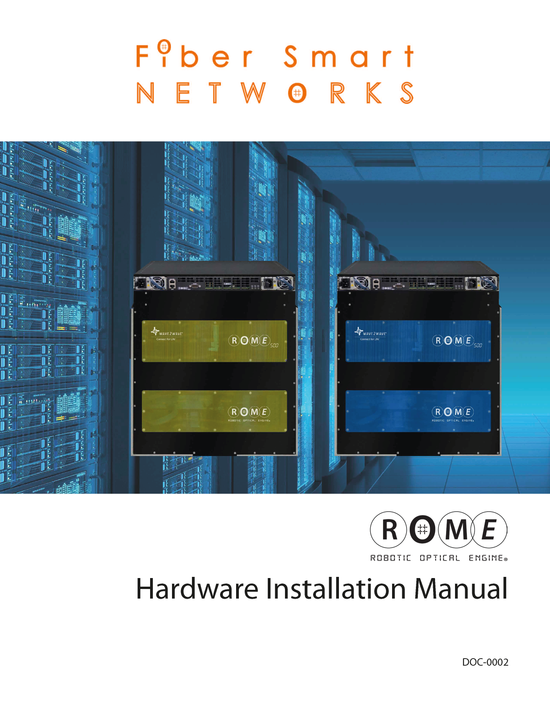
ROME 500 Hardware Installation Manual
Right Click & Save AsThis guide provides step by step instructions for the installation of the Fiber Smart Robotic Optical Management Engine (ROME) system, as well as important information on Standards, Agency193 Approvals, and Safety warnings. Please read all the safety warnings before beginning installation.
-
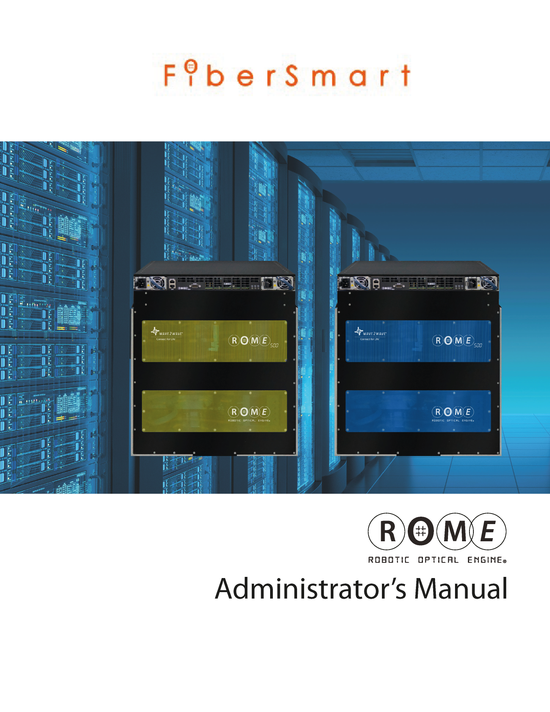
ROME Administrator's Manual
Right Click & Save AsThis guide covers ROME software configuration and administration. It includes step-by-step instructions on how to configure the Fiber Smart Robotic Optical Engine (ROME) system as well as instructions on how to set up and administer users of the system.
-
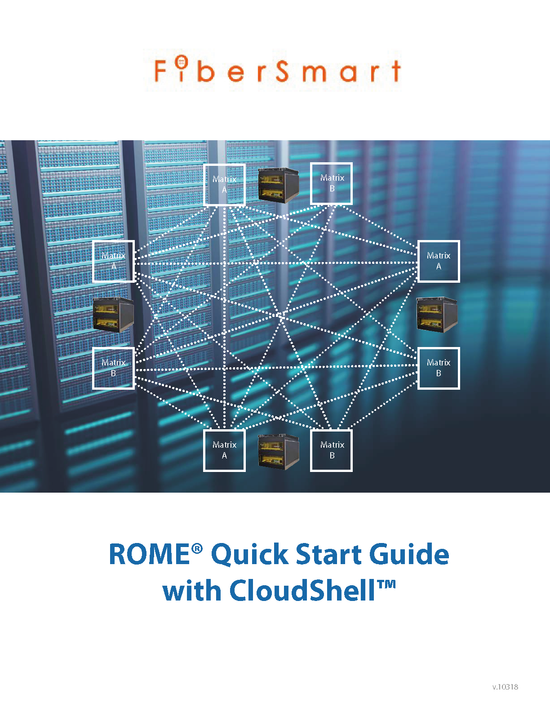
ROME QuickStart Guide with CloudShell
Right Click & Save AsThis document guides you through the driver installation and driving ROME® in the Quali® CloudShell™. The new driver and its future releases will be uploaded to the GitHub. Release of new version of the driver will be notified and provided with quick link to download.
Datasheets
-

-

-
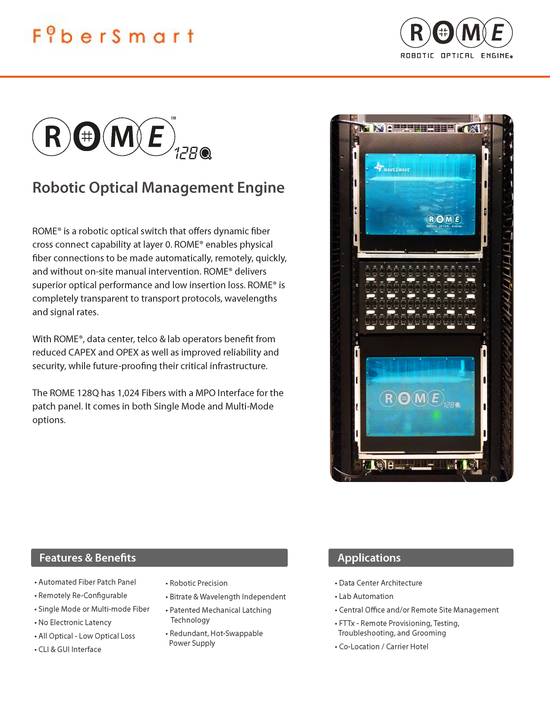
ROME Q-Series Datasheet
Right Click & Save AsROME 64Q & 128Q, 64 MPO and 128 MPO Fiber Optical Switch
-